为提高Linux系统安全性,我们经常会修改ssh端口,下面以CentOS 6为例:
vi /etc/ssh/sshd_config
修改ssh端口,默认配置如下:
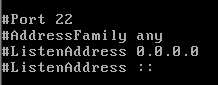
修改为自己想要的端口号(小于65535,不要和常用服务端口号冲突),如下图的5678:
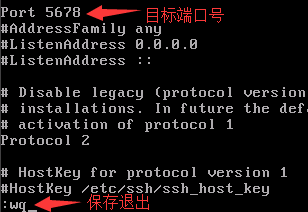
重启ssh服务,则端口号生效
service sshd restart

还有更重要的一点不要忘记:修改iptables规则,放行ssh新端口
vi /etc/sysconfig/iptables
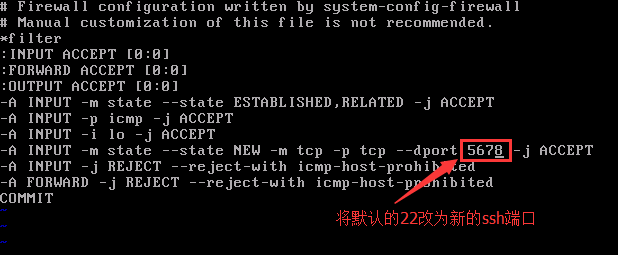
重启iptables服务
service iptables restart
保存,重启不丢失
/etc/rc.d/init.d/iptables save
这时就可以尝试用新端口测试ssh连接服务器了。